

Aquasol has developed the first APP enabled handheld oxygen monitor for the welding industry. Compatible with Android, iOS and Windows; the patent-pending POM-100B/POM-5B joins other well-known innovative brands in bringing the latest technology to welders’ fingertips. The APP allows users to monitor oxygen levels within a range of 100 feet (30 M) from the actual oxygen monitor with Bluetooth transmitting capabilities. Real-time monitoring improves the quality control process and improves productivity.
Simply said, the Aquasol POM-100B / POM-5B is a battery-powered, Bluetooth
transmitting, rechargeable, handheld digital oxygen monitor with an internal pump that accurately measures oxygen concentration with 0.01% (100 PPM) / 0.005% (5 PPM) resolution. Oxygen is displaced by the purge gas to a pre-determined level set by the operator. Evacuation of oxygen is paramount in high purity welding to prevent oxidation, discoloration, and coking.
The POM-100B/POM-5B comes equipped with many advanced features such as its data logging capabilities, which allow operators to create infinite permanent records of real time data and export to Microsoft® Excel and plain text format.
The POM-100B/POM-5B also offers a built-in, programmable multi-language feature with on-screen instructions that are available in English, Spanish, German, and Portuguese. Together with different voltage and frequency specifications and compatibilities, the POM-100B/POM-5B is the most universal oxygen weld monitor available on the global market today.
With its long battery life and fast charging capabilities, operators get the most power in the least possible time. That, coupled with dust and water proof construction means it can withstand unusual and severe environmental conditions without interfering with operation of the equipment.
With “Convertible Sensor Technology,” the POM-100B with 100 PPM resolution
converts to the POM-5B with an extremely precise 5 PPM oxygen resolution with a
simple factory addition of the sensor. This can be done after purchase as an “upgrade” affordably.
With so many advanced features, the POM-100B/POM-5B is easily the most technologically advanced weld purge monitor on the market while always giving the most accurate measurement.







Bluetooth APP Enabled Operation
Unlimited Data Logging Capabilities in Real Time
With POM-100B / POM-5B you will be able to create unlimited real time records of oxygen levels for critical welding applications
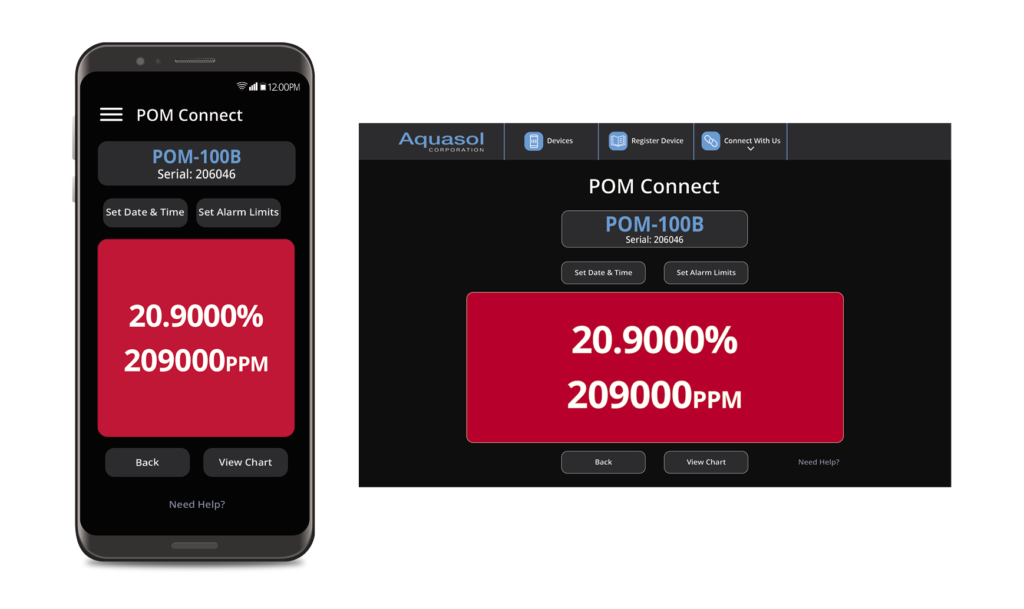
Intelligent Color Notification System

Factory Calibrated and Certified
2 Point Calibration Model:

NOTE:
Set Up Unit:

Connecting to Bluetooth

To Set Language:
To Set Date and Time Automatic:
You can use any one of the BLE Apps to set the Date and Time. (Refer to your manual section 3.10.5. Update Date and Time Through App)
To Set Date and Time Manually:
Clicking on “Set Date & Time” sets the POM-100B/POM-5B unit to the current date and time on your Smart Phone/Laptop
To Set Alarm ON/OFF:
Set Alarm Limits
Factory Calibrated and Certified
Intelligent Color Notification System

Built-in Dust Filter
To ensure the long-term operation of the POM, it is equipped with a built-in dust filter to capture dust and debris.

Long Battery Life and Fast Charging
Convertible Sensor Technology
CE Designation
Please register your device to start warranty services at https://www.aquasolwelding.com/pom-registration

NOTE:
Set Up Unit:

Connecting to Bluetooth
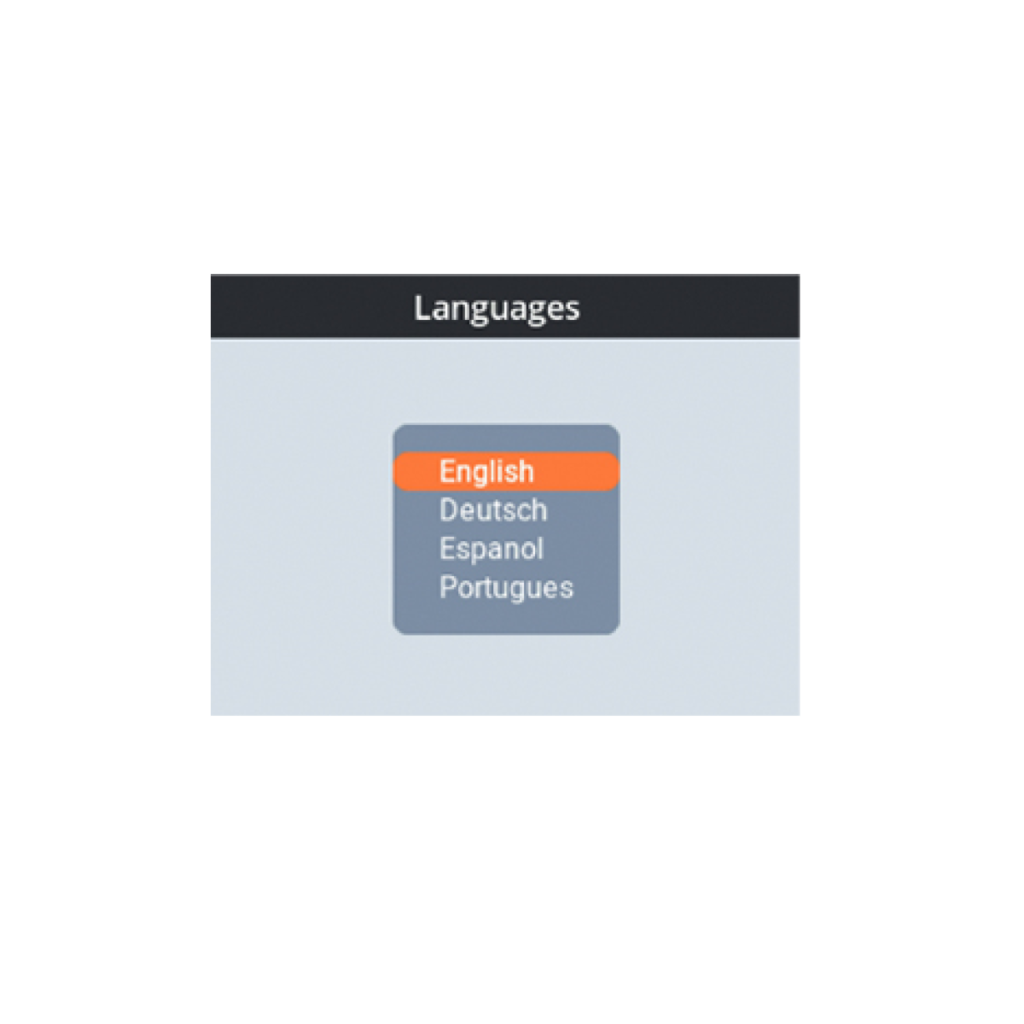
To Set Language:
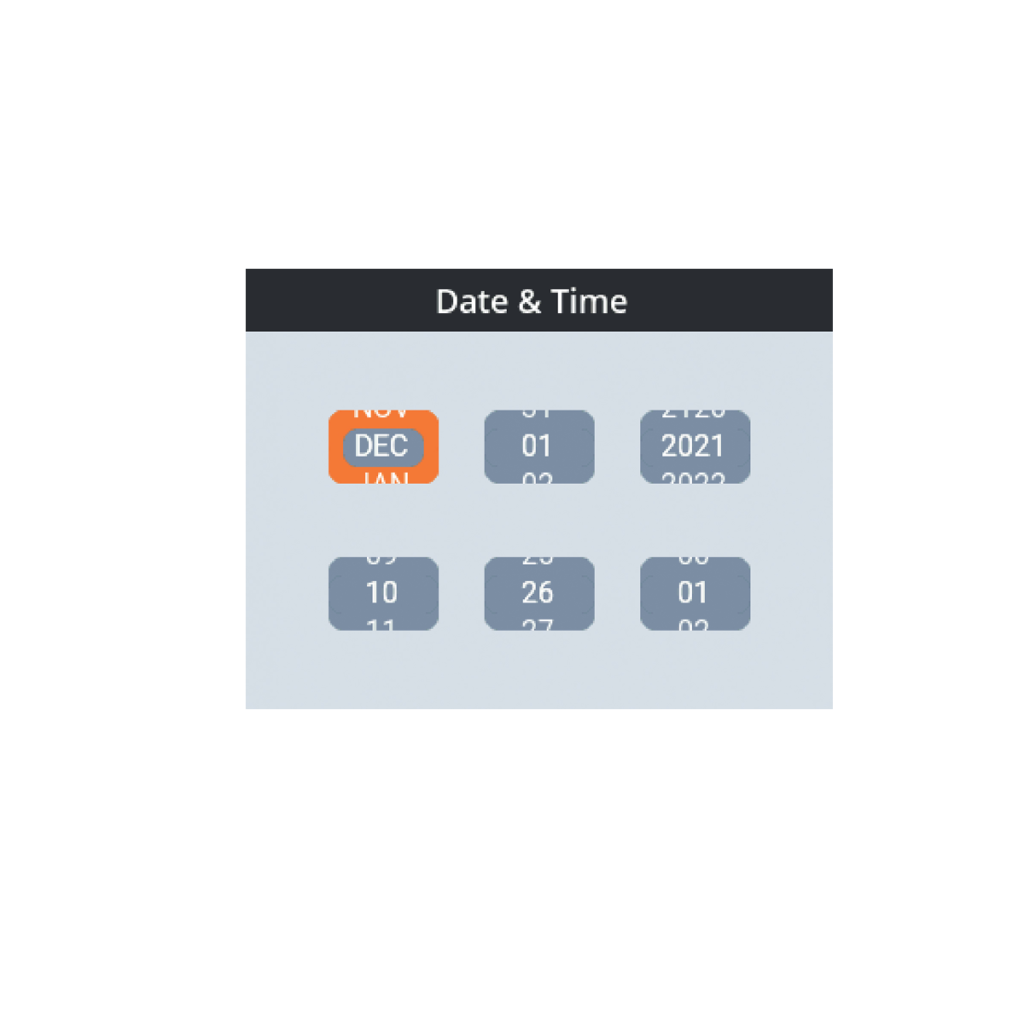
To Set Date and Time Automatic:
You can use any one of the BLE Apps to set the Date and Time. (Refer to your manual section 3.10.5. Update Date and Time Through App)
To Set Date and Time Manually:
Clicking on “Set Date & Time” sets the POM-100B/POM-5B unit to the current date and time on your Smart Phone/Laptop
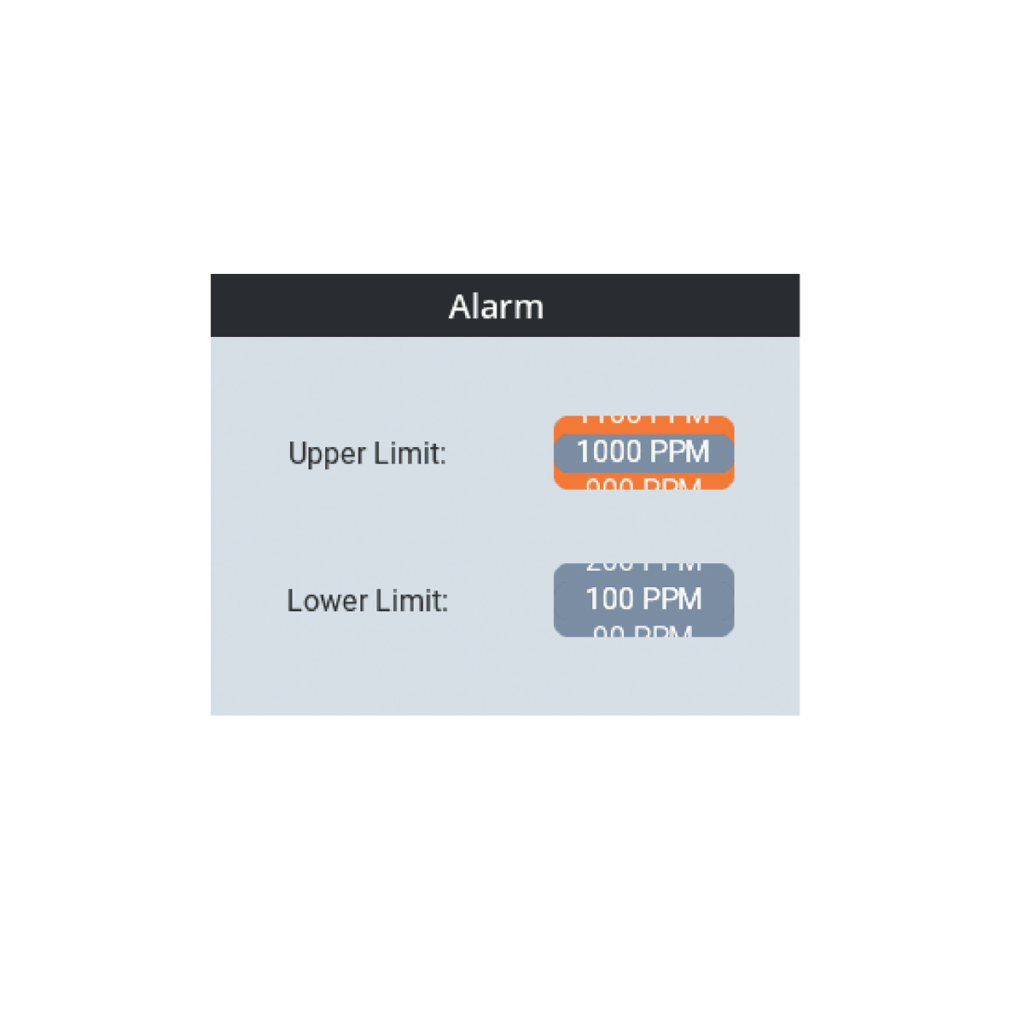
To Set Alarm ON/OFF:
Set Alarm Limits
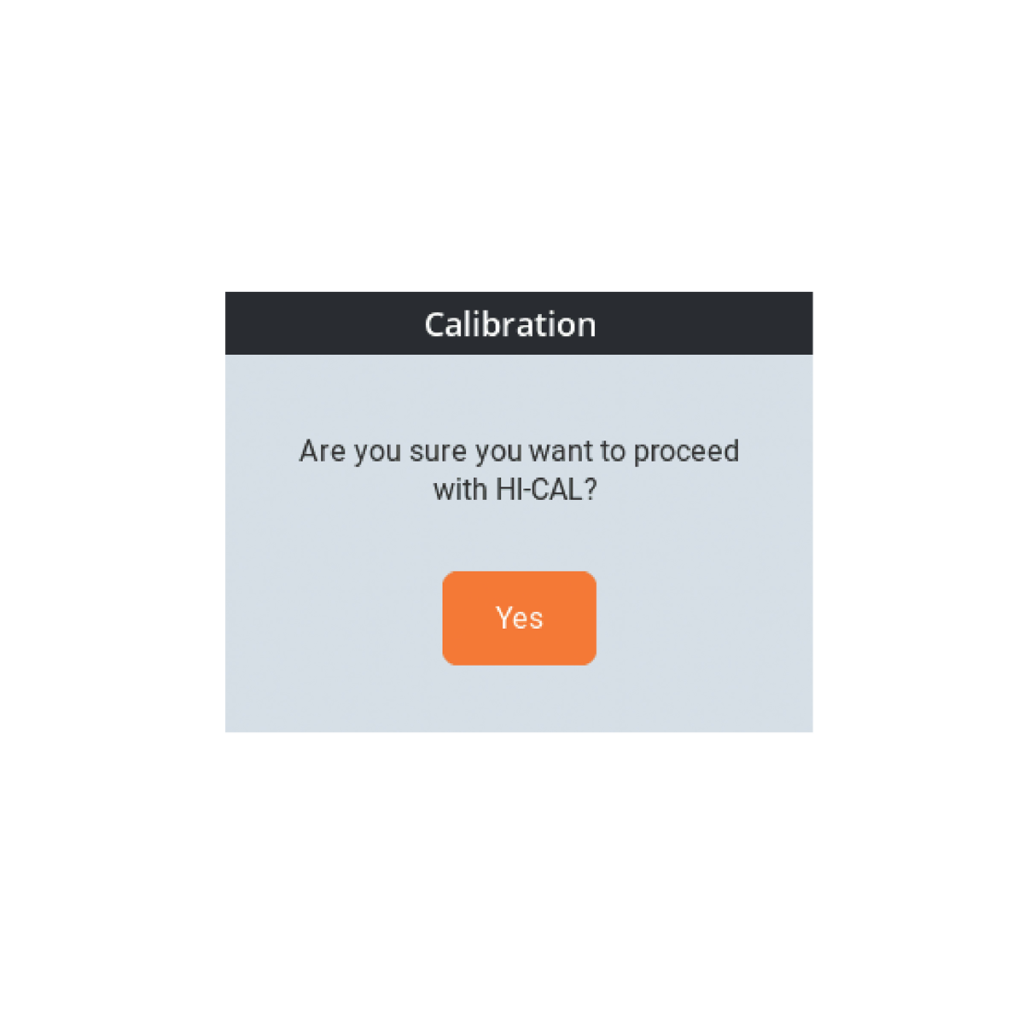
Factory Calibrated and Certified

Intelligent Color Notification System

Built-in Dust Filter
To ensure the long-term operation of the POM, it is equipped with a built-in dust filter to capture dust and debris.

Convertible Sensor Technology
CE Designation
Please register your device to start warranty services at https://www.aquasolwelding.com/pom-registration
| Item No | Description | Dimensions | Weight | ||
|---|---|---|---|---|---|
| English (IN) | Metric (MM) | English | Metric | ||
| POM 100B KIT | POM-100B Oxygen Monitor & Accessories with US Charger | 15 x 11 x 5 | 38 x 28x 13 | 6.00 lb | 2722 g |
| POM 100B KIT EURO | POM-100B Oxygen Monitor & Accessories with European Charger | 15 x 11 x 5 | 38 x 28 x 13 | 6.00 lb | 2722 g |
| POM 5B KIT | POM-5B Oxygen Monitor & Accessories with US Charger | 15 x 11 x 5 | 38 x 28 x 13 | 6 lb | 2722 g |
| POM 5B KIT EURO | POM-5B Oxygen Monitor & Accessories with European Charger | 15 x 11 x 5 | 38 x 28 x 13 | 6 lb | 2722 g |
| POM-Charger US | POM-100B/POM-5B US Power Supply/Charger | 8 x 4 x 4 | 20 x 10 x 10 | 0.40 lb | 181 g |
| POM-Charger/EU | POM-100B/POM-5B European Power Supply/Charger | 8 x 4 x 4 | 20 x 10 x 10 | 0.4 lb | 181 g |
| POM-Tube Assembly | POM-100B/POM-5B Polyurethane Extension Tubing (5′ or 1.5m) with Quick Connect and Stainless-Steel Probe (6″ or 16mm) (72″ or 1.8m) | 8 x 8 x 9 | 20 x 20 x 23 | 0.65 lb | 295 g |

Please contact us with a photo of “Device Info” screen on the unit. Or you can access same info after connecting via “POM Connect” App and clicking on “Info” button
PRO-OX: Yes, Hydrogen reduces the oxygen sensor output.
POM: Small addition of hydrogen will not affect readings.
The sensor is warrantied for 1 year. However, the sensor will last 2-3 years minimum. Contact customer service for pricing.
No, the sensors are built-in. The device must be returned to Aquasol’s USA or Middle East Facility at this time only.
Yes, with conditions. The sensor can be upgraded at Aquasol’s USA or Middle East Facility at this time only
The POM-5B measures from 5ppm up to 20.9%
The type of sensor is Zirconium.
Contact Aquasol Customer Service Department
No, only use the provided charger
Restart the unit and try again
This is normal, there is a delay for the flash drive to appear
Check if the pump is working properly by running the unit and feeling suction at the inlet
The Maximum reading it can show is 20.9%. The unit should not be exposed to Oxygen concentration greater than 21%. It may damage the sensor and void the warranty
No, don’t use with any sticky gas. It may damage the sensor and void the warranty
Yes, but we recommend Argon.
© 2024 Aquasol Corporation. All Right Reserved.
