

A Aquasol desenvolveu o primeiro monitor de oxigênio com dispositivo de mão controlado por aplicativo para a indústria de solda. Compatível com sistemas Android, iOS e Windows, o POM-100B/POM-5B pendente de patente junta-se a outras marcas inovadoras conhecidas, que trazem a tecnologia mais recente às pontas dos dedos dos soldadores. O aplicativo permite que os usuários monitorem os níveis de oxigênio dentro de uma faixa de 30 m (100 pés) do monitor de oxigênio real com recursos de transmissão Bluetooth. O monitoramento em tempo real melhora o processo de controle de qualidade e melhora
produtividade.
Simplificando, o Aquasol POM-100B / POM-5B é um monitor de digital de oxigênio portátil com transmissão por Bluetooth e alimentado por bateria recarregável com uma bomba interna que mede com precisão a concentração de oxigênio com resolução de 0,01% (100 PPM) / 0,005% (5 PPM). O oxigênio é deslocado pelo gás de purga para um nível pré-determinado fixado pelo operador. A evacuação de oxigênio é fundamental em soldadura de alta pureza para evitar oxidação, descoloração e cozedura.
O POM-100B/POM-5B vem equipado com muitos recursos avançados, como seus recursos de registro de dados, que permitem que os operadores criem registros permanentes infinitos de dados em tempo real e exportem para o Microsoft® Excel e para o formato de texto simples.
O POM-100B/POM-5B também oferece um recurso multilíngue integrado, programável, com instruções na tela, disponíveis em inglês, espanhol, alemão e português. Junto com diferentes especificações e compatibilidades de voltagem e frequência, o POM-100B/POM-5B é o monitor de soldadura de oxigênio mais universal disponível no mercado global hoje.
Com sua longa duração de bateria e seus recursos de carregamento rápido, os operadores obtêm o máximo de energia no menor tempo possível. Isso, aliado a uma construção à prova de poeira e água, significa que pode suportar condições ambientais incomuns e severas sem interferir no funcionamento do equipamento.
Com a “Tecnologia de Sensor Convertível, o POM-100B com resolução de 100 PPM
converte para o POM-5B com uma resolução de oxigênio 5 PPM extremamente precisa com um
simples adição de fábrica do sensor. Isso pode ser feito após a compra como uma “atualização” de modo econômico.
Com tantos recursos avançados, o POM-100B/POM-5B é facilmente o monitor de expurgação de soldadura tecnologicamente mais avançado do mercado e, ao mesmo tempo, fornece sempre a medição mais precisa.







Operação Habilitada do aplicativo Bluetooth
Recursos ilimitados de registro de dados em tempo real
Com o POM-100B / POM-5B, você poderá criar registros ilimitados em tempo real de níveis de oxigênio para aplicações críticas de soldadura
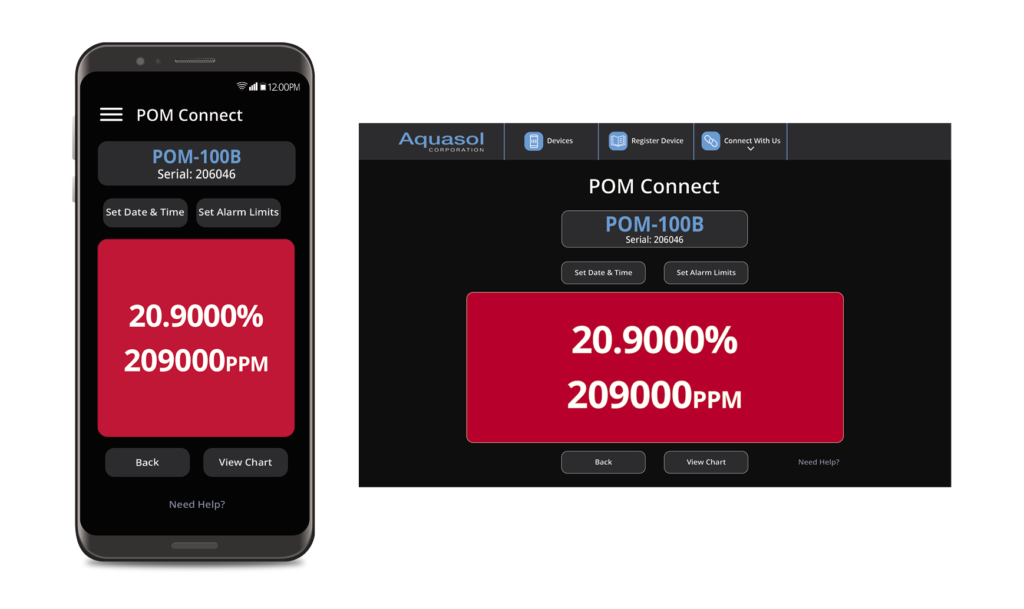
Sistema inteligente de notificação por cores

Calibrado e certificado de fábrica
Modelo de calibração de 2 pontos:

NOTE:
Set Up Unit:

Connecting to Bluetooth

To Set Language:
To Set Date and Time Automatic:
You can use any one of the BLE Apps to set the Date and Time. (Refer to your manual section 3.10.5. Update Date and Time Through App)
To Set Date and Time Manually:
Clicking on “Set Date & Time” sets the POM-100B/POM-5B unit to the current date and time on your Smart Phone/Laptop
To Set Alarm ON/OFF:
Set Alarm Limits
Factory Calibrated and Certified
Intelligent Color Notification System

Built-in Dust Filter
To ensure the long-term operation of the POM, it is equipped with a built-in dust filter to capture dust and debris.

Long Battery Life and Fast Charging
Convertible Sensor Technology
CE Designation
Please register your device to start warranty services at https://www.aquasolwelding.com/pom-registration

NOTA:
Unidade de configuração:

Conectando a Bluetooth
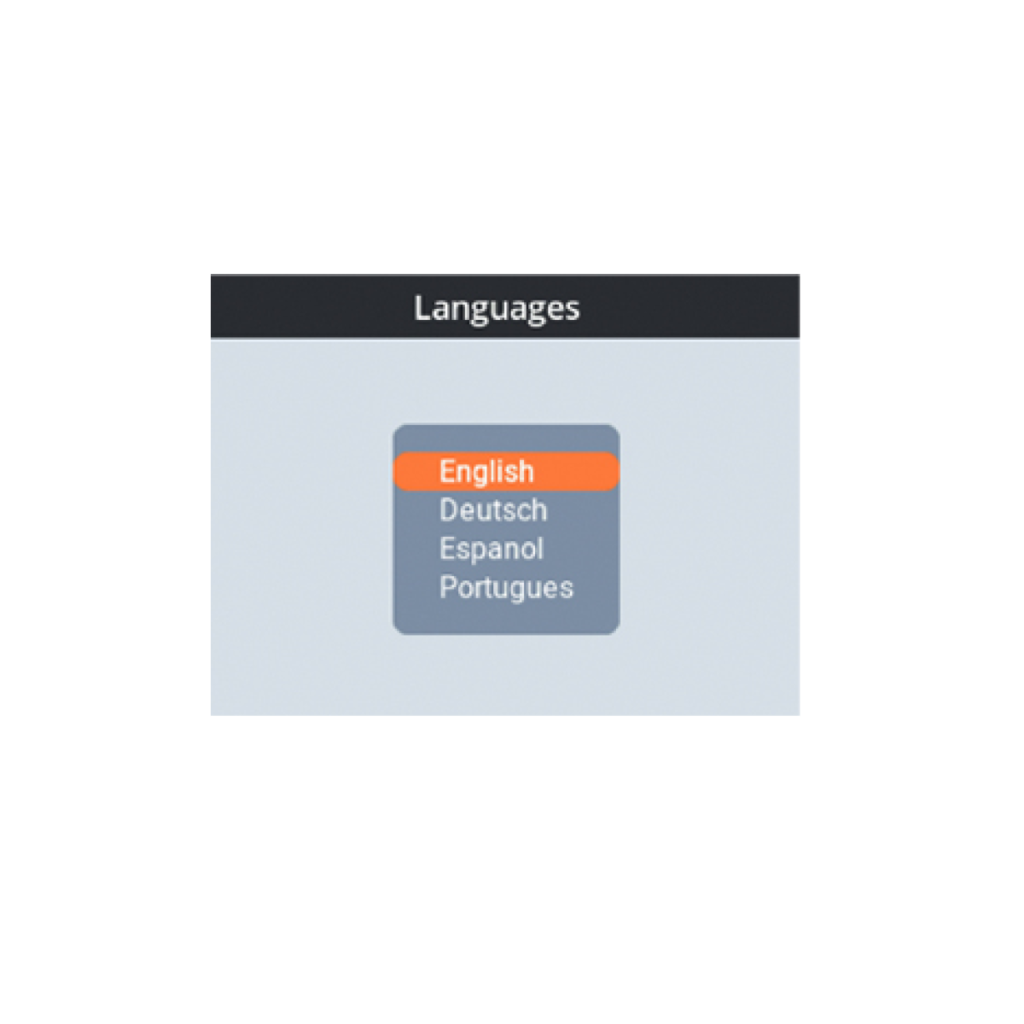
Para Definir Idioma:
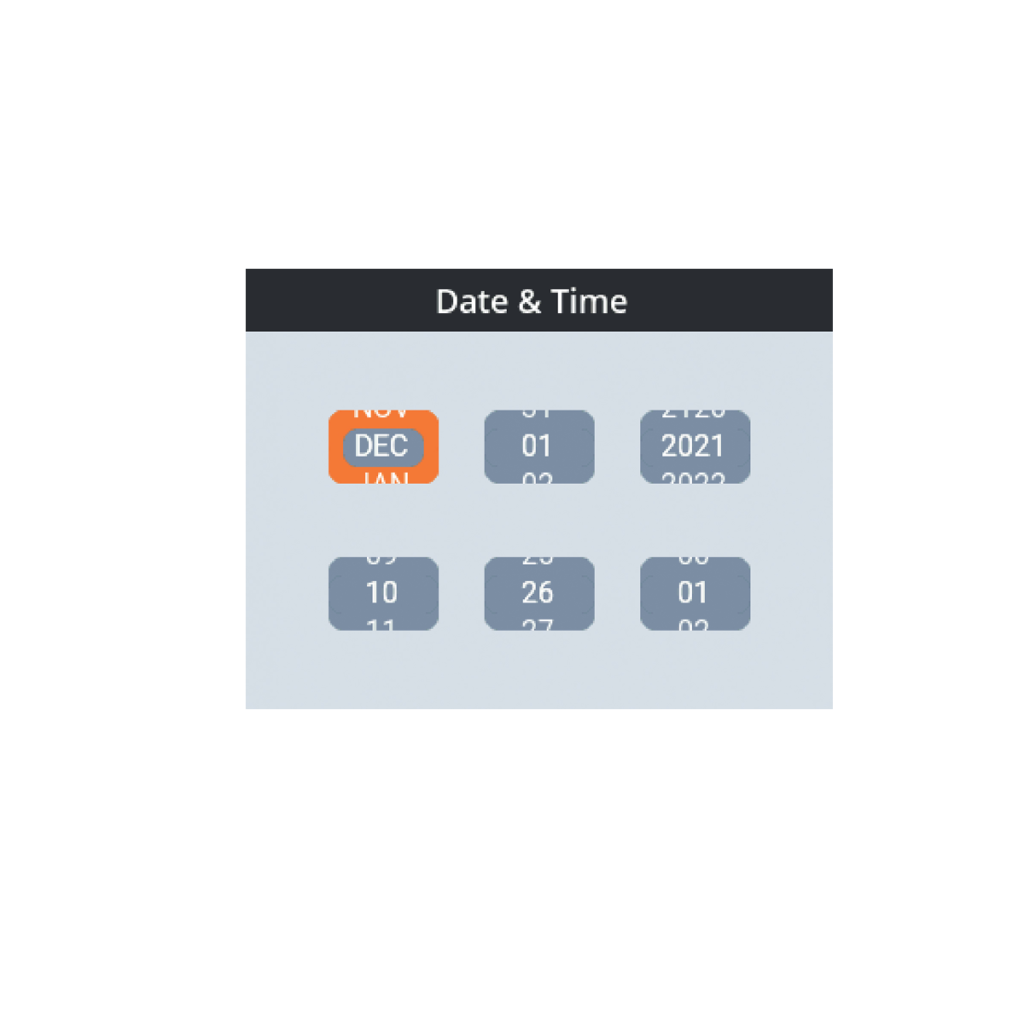
Para Definir Data e Hora Automáticas:
Você pode usar qualquer um dos Aplicativos BLE para definir a Data e a Hora. (Consulte a seção 3.10.5 do manual. Atualizar Data e Hora Através da Aplicação)
Para Definir a Data e a Hora Manualmente:
Clicando em “Definir data e Tempo” define a unidade POM-100B/POM-5B para a data e hora atuais no seu telefone inteligente/notebook
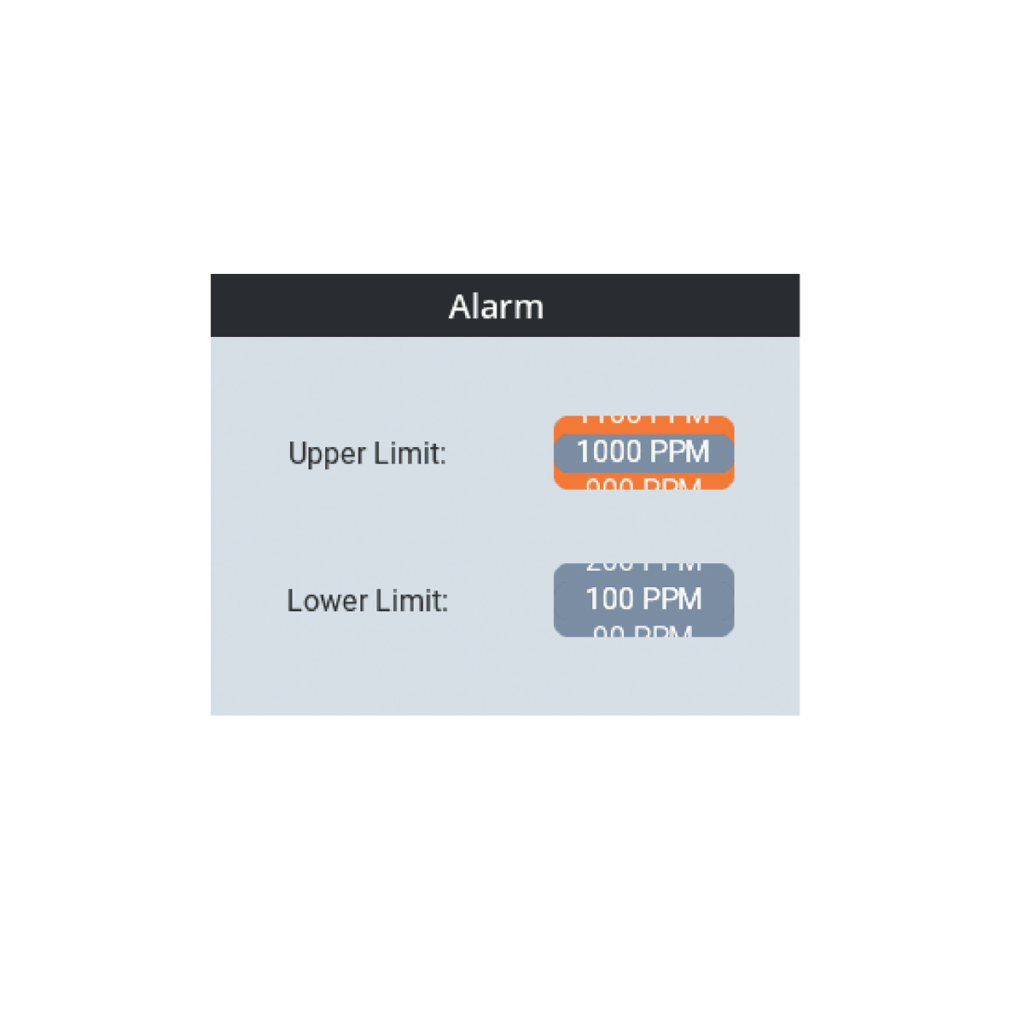
Para definir o alarme ligado/desligado:
Definir limites de alarme
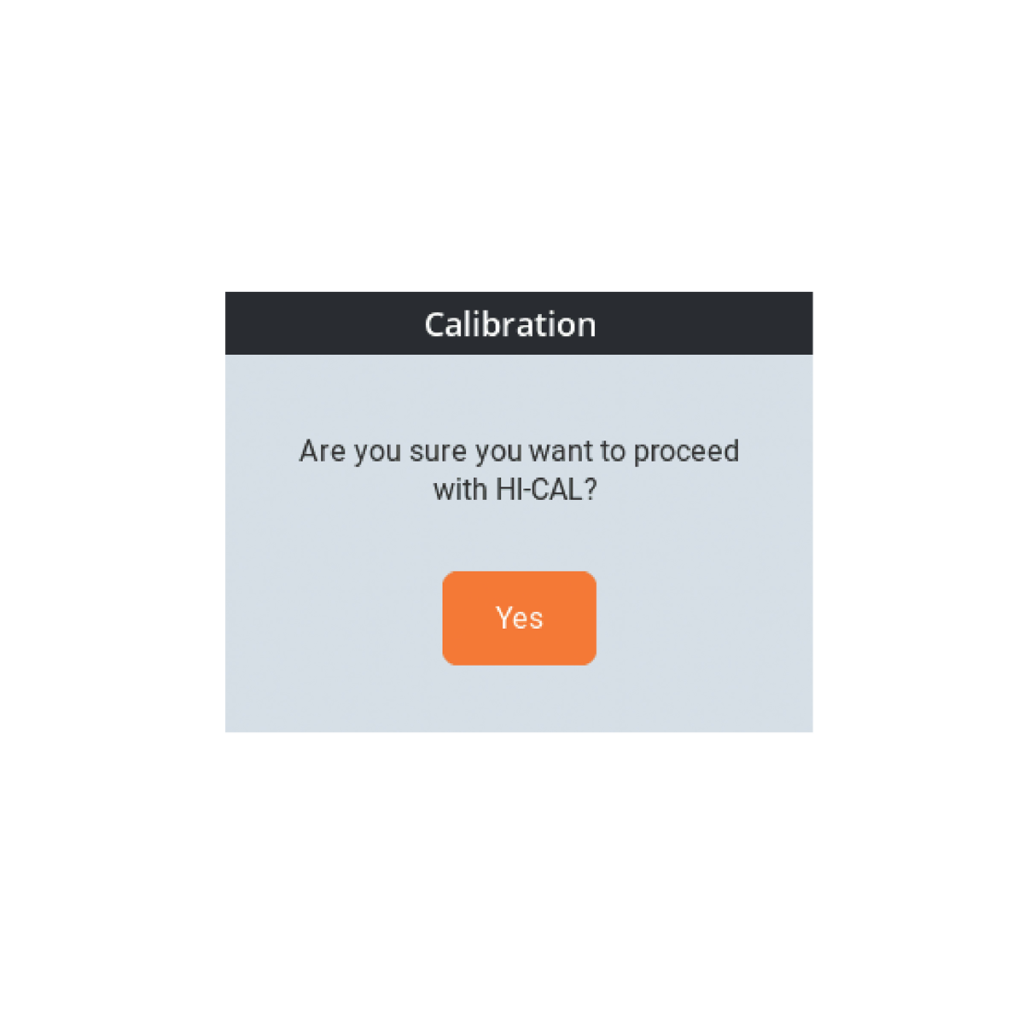
Calibrado e certificado de fábrica

Sistema inteligente de notificação por cores

Filtro de poeira integrado
Para garantir o funcionamento a longo prazo do POM, este está equipado com um filtro de poeiras integrado para captar poeiras e detritos.

Tecnologia de sensor convertível
Designação CE
Registre seu dispositivo para iniciar os serviços de garantia em https://www.aquasolwelding.com/pom-registration
| Item No | Description | Dimensions | Weight | ||
|---|---|---|---|---|---|
| English (IN) | Metric (MM) | English | Metric | ||
| POM 100B KIT | Monitor de oxigênio POM-100B e Acessórios com carregador padrão americano | 15 x 11 x 5 | 38 x 28x 13 | 6.00 lb | 2722 g |
| POM 100B KIT EURO | Monitor de oxigênio POM-100B e acessórios com carregador padrão europeu | 15 x 11 x 5 | 38 x 28 x 13 | 6.00 lb | 2722 g |
| POM 5B KIT | Monitor de oxigênio POM-5B e acessórios com carregador padrão americano | 15 x 11 x 5 | 38 x 28 x 13 | 6 lb | 2722 g |
| POM 5B KIT EURO | Monitor de oxigênio POM-5B e acessórios com carregador padrão europeu | 15 x 11 x 5 | 38 x 28 x 13 | 6 lb | 2722 g |
| POM-Charger US | Fonte de alimentação/carregador padrão americano POM-100B/POM-5B | 8 x 4 x 4 | 20 x 10 x 10 | 0.40 lb | 181 g |
| POM-Charger/EU | Fonte de alimentação/carregador padrão europeu POM-100B/POM-5B | 8 x 4 x 4 | 20 x 10 x 10 | 0.4 lb | 181 g |
| POM-Tube Assembly | Tubo de extensão de poliuretano POM-100B/POM-5B (5′ ou 1.5 m) com conexão rápida e sonda de aço inoxidável (6″ ou 16 mm) (72″ ou 1.8 m) | 8 x 8 x 9 | 20 x 20 x 23 | 0.65 lb | 295 g |

Please contact us with a photo of “Device Info” screen on the unit. Or you can access same info after connecting via “POM Connect” App and clicking on “Info” button
PRO-OX: Yes, Hydrogen reduces the oxygen sensor output.
POM: Small addition of hydrogen will not affect readings.
The sensor is warrantied for 1 year. However, the sensor will last 2-3 years minimum. Contact customer service for pricing.
No, the sensors are built-in. The device must be returned to Aquasol’s USA or Middle East Facility at this time only.
Yes, with conditions. The sensor can be upgraded at Aquasol’s USA or Middle East Facility at this time only
The POM-5B measures from 5ppm up to 20.9%
The type of sensor is Zirconium.
Contact Aquasol Customer Service Department
No, only use the provided charger
Restart the unit and try again
This is normal, there is a delay for the flash drive to appear
Check if the pump is working properly by running the unit and feeling suction at the inlet
The Maximum reading it can show is 20.9%. The unit should not be exposed to Oxygen concentration greater than 21%. It may damage the sensor and void the warranty
No, don’t use with any sticky gas. It may damage the sensor and void the warranty
Yes, but we recommend Argon.
© 2024 Aquasol Corporation. All Right Reserved.
